You can post your file the same way you create a post. You can click the paperclip icon to attach a file.
If you are on the homepage, you can click to add a post at the top of the feed.
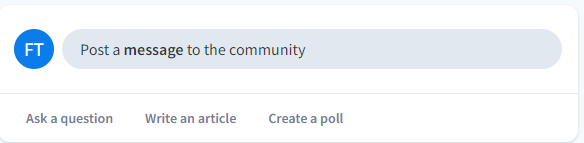
Fill out the post form. From here you will have to select which community you are posting in. If you are already in the correct group, you don’t have to select the community.
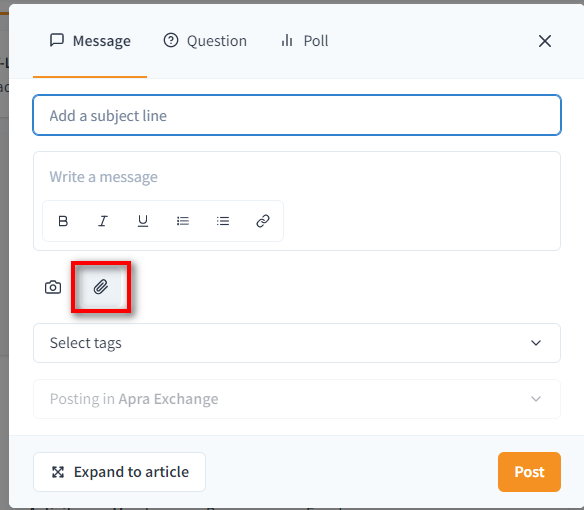
Please contact info@aprahome.org if you have any questions.